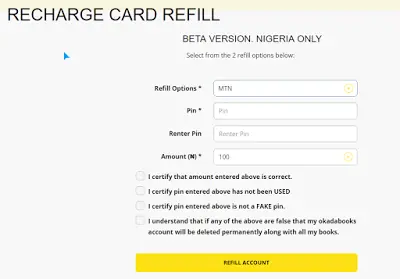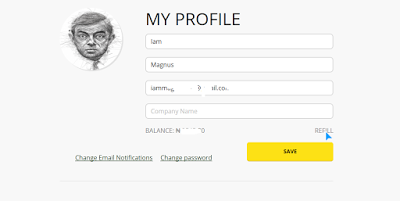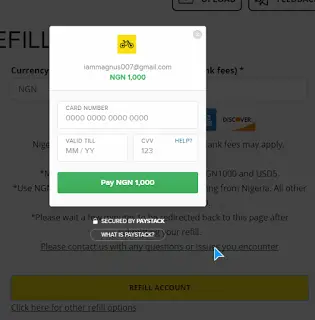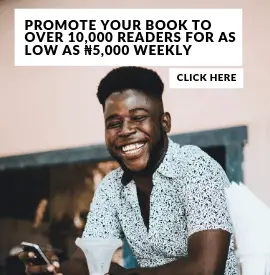So here, i will explain the steps to refill on the OkadaBooks Webapp – Not the App. If you would like to learn about refilling on the App, please see this post instead.
Let’s begin.
There are basically two options on the website as there are on the app – You can refill with either Airtime or your Bank cards. In this tutorial, i will explain the Airtime option first, then the Bank card option. One thing you should know is that these two refill options are both instant – The Airtime option is even faster.
AIRTIME OPTION
Visit okadabooks.com and sign in or sign up if you don’t have an account with Okadabaooks.
After that, visit https://okadabooks.com/refill/rechargecard
I exposed the link above for you to know you’re still on OkadaBooks Website but on a different page. The page should look like the one below:
Enter the recharge card pin and amount, tick the boxes, then Refill. Your account will be refilled instantly and you will get a mail confirming this. You can refill with either Etisalat or MTN airtime.
If the card details or reported values are wrong (i.e if you refilled with N100 pin and entered N1000 as amount), then your Okadabooks account will be blocked. So, be careful!
BANK CARD OPTION
I will assume you are on Okadabooks.com and you’re signed in already
Go to Profile
Click On Refill (see screenshot below)
You will be redirected to a new page to enter your currency (USD or NGN) and the amount you’d like to refill. A new page will come up for you to enter your card details. The page looks like the screenshot below
After this, your account will be refilled and you will get an email concerning/confirming the transaction.
If you have questions about this whole refill/refilling thing. Leave a comment below – we gon’ talk about it together.