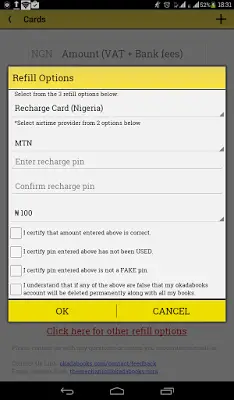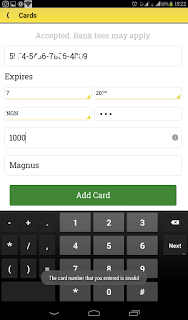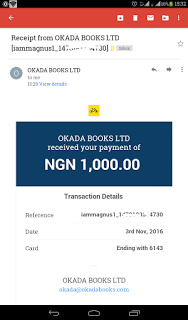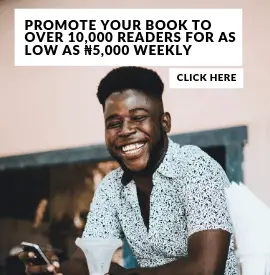I was very sure it’d be a long tutorial so, what did i do? I divided the tutorial into two parts – One on how to Refill on the OkadaBooks App and another on
How to refill on the OkadaBooks.com Website (without the App, instantly) You can CLICK HERE to check that out and return here later.
Now, there are two options on the App as there are on the Website. You can refill with your bank cards or Airtime. In this tutorial, we’ll talk about both – Refilling with Airtime comes first.
Let’s begin!
AIRTIME REFILL ON APP
Download the Latest version of OkadaBooks App here. This latest version has an option to refill within the App and get refilled instantly as well. Once you have downloaded, installed and signed in on the app,
Go to Account/Refill
Click On Refill
On the refill page, click on the red text that says: Click here for other refill options
A page like the one below will come up
You can either refill with MTN or ETISALAT airtime. Enter the card pin into the fields provided, pick the card’s amount and tick the 4 boxes after reading what they say. Then click on OK. Your account will be refilled instantly
IF the pin is correct. Like i stated in my
Website refill tutorial, if you refill with wrong card pins your account will be blocked – So you have to make sure the values are correct.
BANK CARDS REFILL IN APP
This is one is even simpler. You simply add a card on the App and refill with it anytime you want.
Go to Account/Refill
Click On Refill
On the refill page, click on ADD CARD
The CVV is a 3 digit anti-fraud security feature at the back of your card to help verify that you are in possession of your credit card. For Visa/Mastercard, the three-digit CVV number is printed on the signature panel on the back of the card immediately after the card’s account number.
Once you have added your card and made payment, you will receive an email from OkadaBooks like the one below:
If you get a “Data Unavailable” error when refilling then turn off your data and turn it back on and try again. If it persists, use the RESET APP option to reset the app
If you have questions about this whole refill/refilling thing. Leave a comment below – we gon’ talk about it together.