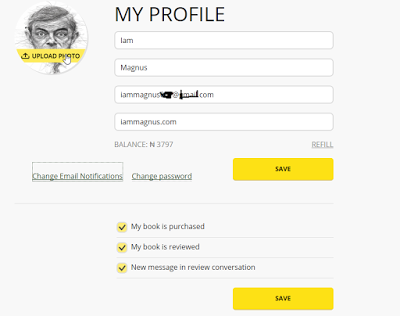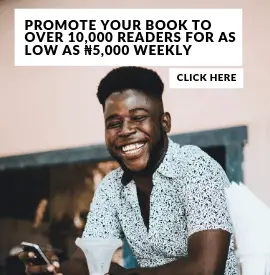When your book is sold on Okadabooks, you get a sales alert/notification – at the end of the month, you should get a monthly sales report of books sold, countries they were sold in, price, number of copies sold, etc. The image below shows an example of a sales report.
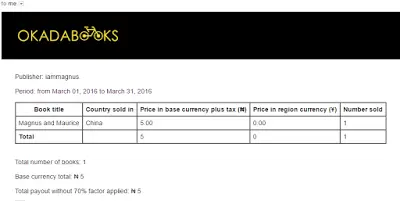 |
| credits: iammagnus.com |
Okay. By now you already have an Okadabooks account, published or uploaded at least one book but not getting alerts from books sold per day or the whole month.
If you published with Okadabooks but not getting sales reports then go to your Okadabooks profile here. see image below
Make sure you update your profile with a genuine email and also update the email notifications as appropriate, then save. At the end of each month, you should get monthly sales reports. Be sure to check you spam too
If you are still not getting the sales report, leave a comment below. We’ll help out