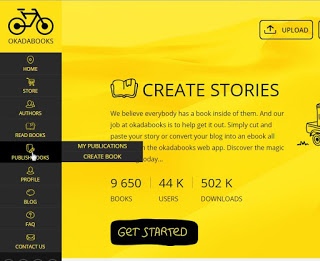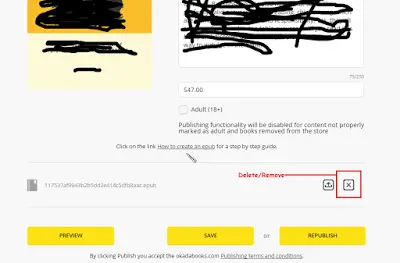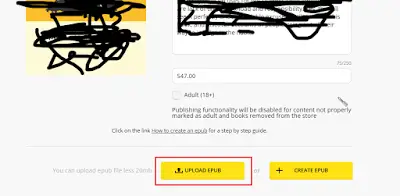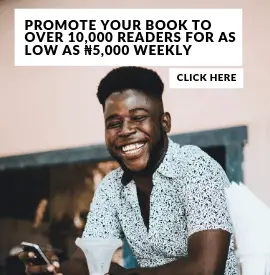Yes, you can edit, replace, delete or do whatever you want to your books on Okadabooks . This one is very easy for both uploaded Epubs and those that used the Copy-paste method… follow the steps in the screenshots below
Sign in to the account you uploaded the book with…
Go to Publish Books –
My Publications
If you used the Copy-paste method, Click on the Pencil Icon in front of the book you would like to Edit… The edit page will open…
If you initially uploaded an Epub, Click On the X icon to delete the old book. You might get a warning, ignore it and don’t close the page…
Click on the UPLOAD EPUB option to upload your new copy
After it’s been uploaded… Click On REPUBLISH
That’s all. If you encountered any errors, leave a comment below. You can also delete or unpublish your books with this method.