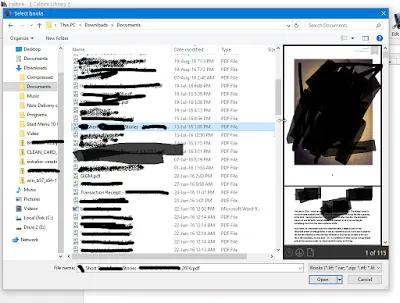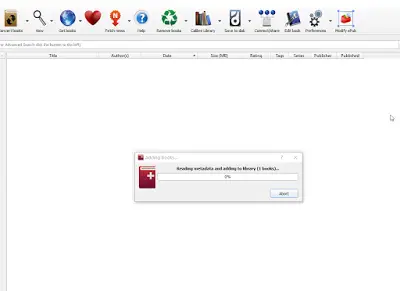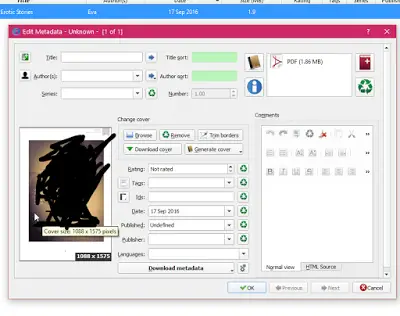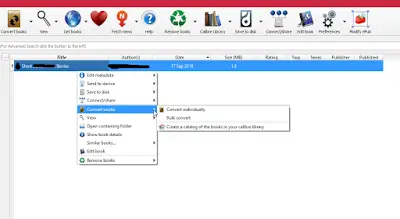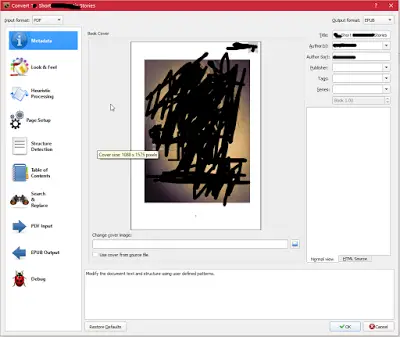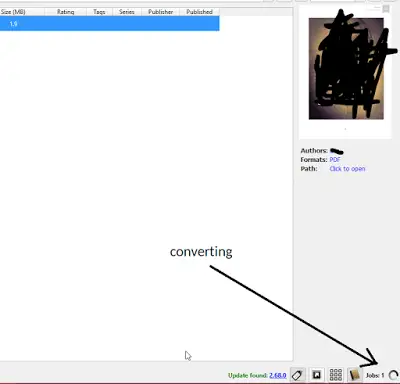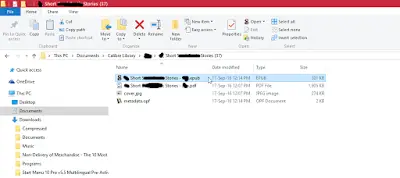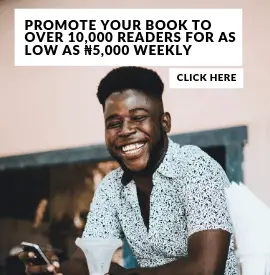After many requests, I am so excited to finally have the time and patience to explain this. I am going to sound as
basic as possible.
First, you need to download Calibre HERE – Secondly, Download SIGIL HERE. Calibre is an ebook software for converting, editing and viewing ebook. It is available for every popular operating system out there for free. Sigil is a user-friendly software for creating and editing ebooks. Sigil is a free, open-source ebook editor for files in .EPUB format.
I’ll assume you have now downloaded Sigil and Calibre. For this Tutorial, i’m running Sigil and Calibre on Windows 10 and it does not require internet to convert your books. Let’s move on.
After the download, run Calibre. It should look like the screenshot below. Click on Add Books to add the Book(s) you’d like to convert
 |
| step 1 |
Select the Book or books you’d like to convert from your computer and click on Open
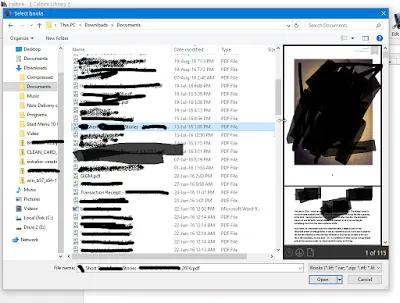 |
| step 2 |
The Book will load up on Calibre. – Give it a few seconds to do so –
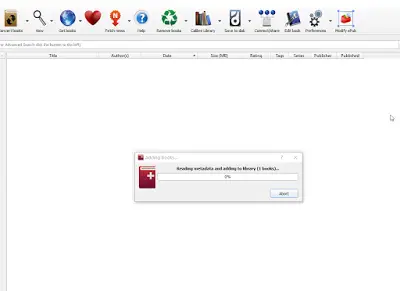 |
| Step 3 |
Once the book loads up, right-click on it and Edit meta data individually
 |
| Step 4 |
The meta data page loads up for you to Add/Edit the book’s name, title, cover and other details. Click on Okay to return to the calibre’s main menu
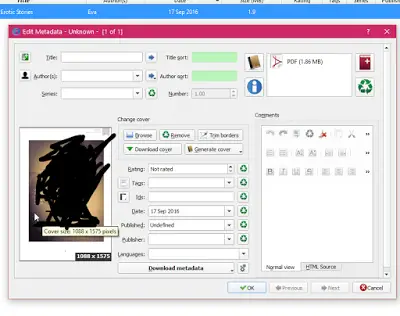 |
| Step 5 |
Now, to convert, right-click on the book, click on convert books -> Convert individually
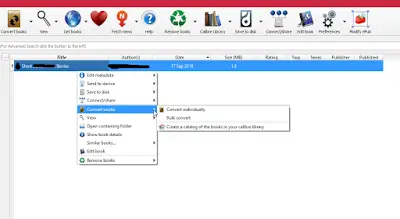 |
| Step 6 |
A page like the one below will pop up. Here, you can make final changes to your book’s look and feel, structure and the output. Just make sure the Output Format on the top right hand side is set to EPUB before you begin conversion.
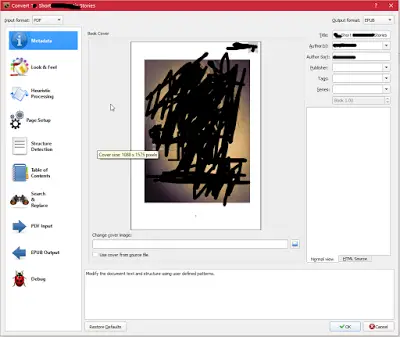 |
| step 7 |
Once you’re done making changes, click on OK at the lower right corner to convert. When a book is converting, you will see a Job: notification like the one in the image below. Once converted, the Job: counter resets to 0 instead of 1
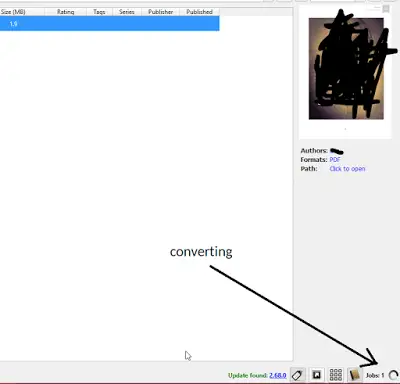 |
| Step 8 |
Then you can go to the Calibre folder on your computer to locate the newly converted EPUB file and upload on OkadaBooks. See sample image below
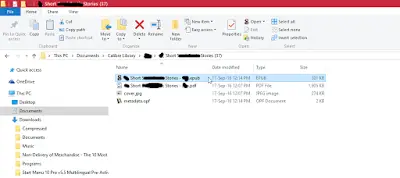 |
| Step 9 |
Most people would like to see what their book looks like before uploading with an EPUB viewer. You should too.
The converted book can be viewed or edited with this same
Calibre or FBReader but i prefer viewing and Editing my EPUB with
Sigil, for some reason
If you have comments, questions or need help with the conversion steps above, please leave them in the comment box below. I will not be “unglad” to assist 🙂