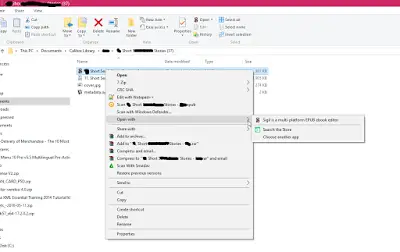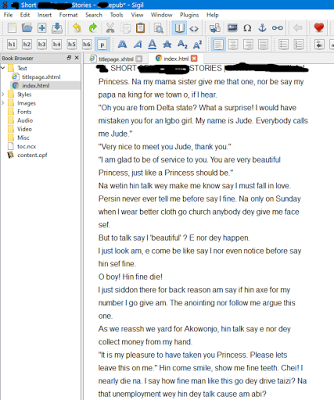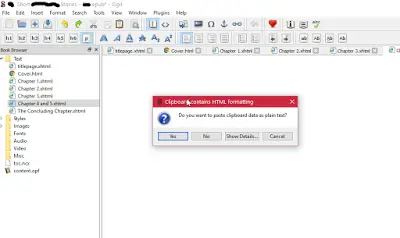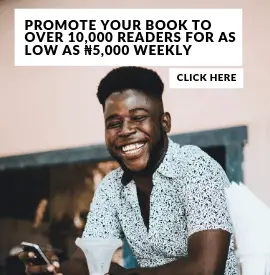Hello again. On my previous tutorial HERE i showed you how to convert from any book format to Epub with Calibre. If you missed it, please click here to return to the page.
Here, we get to edit the converted epub. You can also use this method to create a new EPUB file from scratch and upload it wherever you want on the web
Now, i’ll assume you already have the book converted or you want to create a new EPUB document with Sigil. If you’re interested in editing an already converted epub then the steps below will be very helpful
Open the converted epub with sigil (Download Sigil here), see screenshot below
The Epub will open then you can make your changes. It’s almost like you’re formatting/editing an MS word file. Format the book view as you want.
You can paste texts from MS word or any Word processor on Sigil too. Make sure you paste as plain text. Like the image below
You can add links and chapters in different sections also, Like the image below
Once done. Save your EPUB file and upload to OkadaBooks
Using Sigil is really easy when you understand word processors like Microsoft Word and easier when you understand HTML. You can checkout detailed Sigil tutorials on Youtube for further help