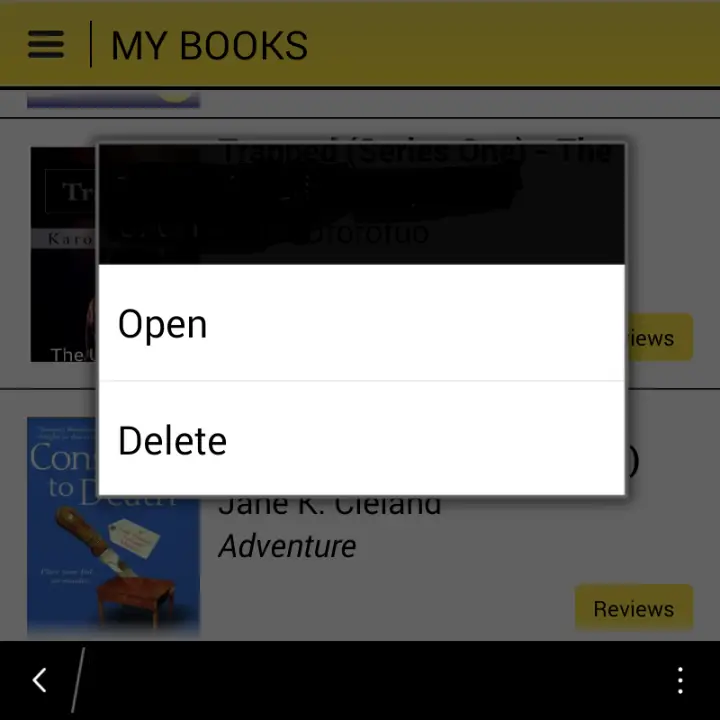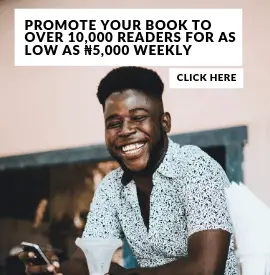This is easy and it works on the app. To delete a book, you must be signed in; you have bought and downloaded the book.
Go to “MY BOOKS“
scroll to the book
scroll to the book
Tap and hold on the book you’d like to delete for a few seconds in order to see the delete menu then “Delete”
The book will be deleted from where it’s stored in your device, not from the app, so you won’t need to re-purchase the book.
For issues with opening/reading a downloaded book, delete the book and re-download it, then restart your device or just Reset the app. It should work.
Recommended: More Okadabooks Tips And Tutorials Here