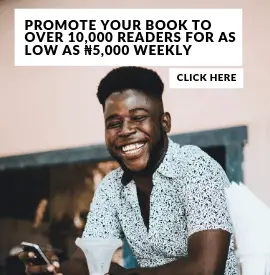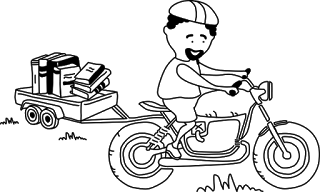 |
| Photo Credit: Okadabooks’ Okadaman |
Okay, if you’re already familiar with Okadabooks and how to use the app then you don’t need to stick around for this topic; but then again, you should read it to get a clearer picture of what you already know – or think you know.
People, publishers, authors…anyone can simply upload and sell their stories on Okadabooks. It is free. All they have to do is Sign up or sign in, go to their profile to fill their account details such as First and Last name then start publishing and making money from their books. These books, when published could be found and bought from the Okadabooks store. Once you buy a book, you would be required to download the Okadabooks application to read these books or you can simply buy more within the app if you are signed in.
You will not be required to order the book or read it online. They take away all the stress and make it fun. Once you are signed in on the app, you control everything. You can easily buy books, download these books to your phone, turn off your data connection and read the books through the Application. Now, while downloading, these books’ sizes may vary from 100kb to 7mb, depending on the amount of pages or contents in the books.
Almost Everything (except book publishing) is Done within the Application on your mobile phone. However, to publish you will have to visit the webapp at Okadabooks.com on your computer and publish – Publishing on Okadabooks is really easy and free and you can earn a lot from selling books. This topic is about how the books are delivered not how publishing is done. Visit the Publishing section if you would like to read about Publishing on Okadabooks and its benefits,
Again, Okadabooks do not deliver books to your doorstep or make you read these books with your data connection turned on all the time. They simply put the books in your pocket and you could read them anywhere, anytime. Once you sign in and buy a book, download it to that phone and read it through the Application. If you happen to reset the Device or sign in with the same account on another phone, you will not be required to purchase the book(s) again because you already did and you will find these purchased books in your MY BOOKS section within the app – download the book and continue reading.
So, here and now. You could call the Okadabooks Application A unique book reading Application.