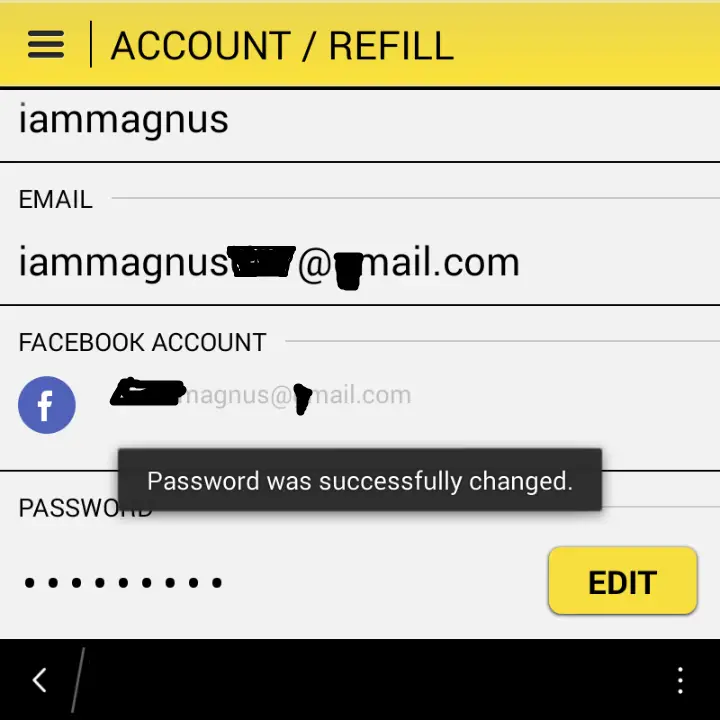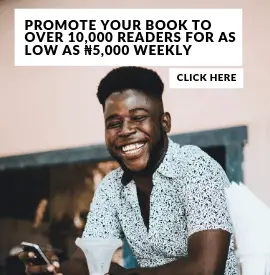Okay, so this is really easier than you think; especially when you’re logged in… Wait, you have to be logged in to change your password. This could be done from the Mobile app or Okadabooks.com. You have to be signed in
Go to Accounts/Refill or your profile.
Scroll down, you’ll find your password field with “**********” or black dots..
Simply EDIT and type in your new password.
That’s all.
That’s all.
You can always Sign-In with Facebook if you’re having issues signing in with the details you registered with…