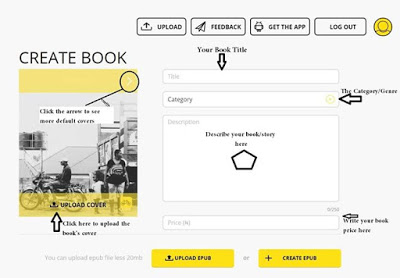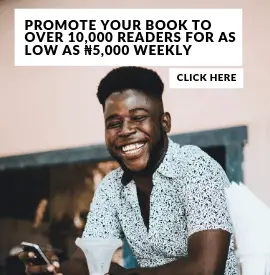WAIT! This post did not start here…If you’re not coming from page 1 Click here to go there.
If you’re publishing stories that contains so many images, Magazines, Comics or something similar on OkadaBooks, make sure you have it in .Epub formats before publishing- not pdf, not docx… Okadabooks only accepts .Epub formats for now.
Recommended: What are EPUBS? Epubs explained.
Need help converting your books to Epub? You can contact Okadabooks at okada@okadabooks.com to get your stories converted to Epub.
I’ll assume you already have your story in EPUB. If you don’t have your story in Epub Click here to go to the first publishing method .
Now, go to the upload page HERE, sign up/in
You should see a page like the image below
fill in the details and click on UPLOAD EPUB to upload the Epub file. Do not click on CREATE EPUB. Make sure the file you’re uploading is an Epub file; not PDF, not a Doc file. After clicking on Upload Epub, locate the ePub file on your computer and select it. It’ll be uploaded. You can click on PREVIEW to preview the book before publishing or simply hit PUBLISH.
For clarity, i made a video on that here:
Enjoy!